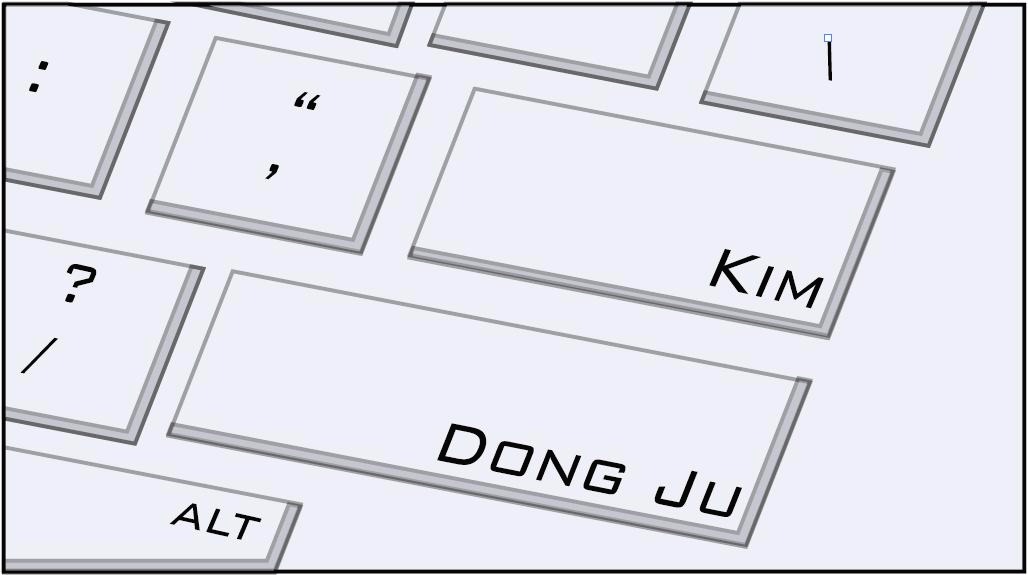웹 개발 메모장
1. Pytorch 소개 본문

Pytorch 소개
다음의 목표를 가진 파이썬 기반의 Scientific Computing 패키지입니다.
- Numpy의 연산을 GPU로 가속화 시키도록 하는 것
- 딥러닝 연구에 있어서 개발을 좀 더 유연하고 빠르게 할 수 있도록 하는 것
Tensorflow와 Pytorch의 특징을 비교한 표
| 구분 | Tensorflow | Pytorch |
|---|---|---|
| 패러다임 | Define and Run | Define by Run |
| 그래프 형태 | Static graph | Dynamic graph |
| 현재 사용자 | 많음 | 적음 |
| 자체 운영 포럼 | 없음 | 있음 |
| 한국 사용자 모임 | Tensorflow Korea(TF-KR) | Pytorch Korea(Pytorch-KR) |
Torch의 Tensor
- Tensor는 pytorch의 자료형으로 다차원 행렬을 뜻합니다.
- Tensor는 간단한 명령어를 통해 GPU로 연산을 수행하게 만들 수 있습니다.
( .cuda()만으로도 GPU로 연산 ) - Tensor의 종류
| Data type | CPU tensor | GPU tensor |
|---|---|---|
| 32-bit floating point | torch.FloatTensor | torch.cuda.FloatTensor |
| 64-bit floating point | torch.DoubleTensor | torch.cuda.DoubleTensor |
| 16-bit floating point | torch.HalfTensor | torch.cuda.HalfTensor |
| 8-bit integer (unsigned) | torch.ByteTensor | torch.cuda.ByteTensor |
| 8-bit integer (signed) | torch.CharTensor | torch.cuda.CharTensor |
| 16-bit integer (signed) | torch.ShortTensor | torch.cuda.ShortTensor |
| 32-bit integer (signed) | torch.IntTensor | torch.cuda.IntTensor |
| 64-bit integer (signed) | torch.LongTensor | torch.cuda.LongTensor |
표 출처: https://pytorch.org/docs/1.0.1/tensors.html
Tensor의 선언
-
torch.Tensor()
초기화 되지 않은 Tensor를 생성할 수 있습니다.>>> import torch >>> x = torch.Tensor(3) >>> x tensor([-6.7794e-18, 4.5911e-41, -6.7794e-18])>>> import torch >>> x2 = torch.Tensor(2,3) >>> x2 tensor([[0.0000e+00, 0.0000e+00, 1.4013e-45], [0.0000e+00, 1.4013e-45, 0.0000e+00]]) -
torch.rand()
0~1 사이의 uniform distribution random 값으로 선언됩니다.
(uniform distribution: 모든 값들이 균등하게 분포)>>> x = torch.rand(3,3) >>> x tensor([[0.8071, 0.6329, 0.2046], [0.3110, 0.4620, 0.8716], [0.9628, 0.7128, 0.0568]]) -
torch.randn()
0~1 사이의 normal distribution random 값으로 선언됩니다.
(normal distribution: 평균이 0이고, 분산이 1인 정규 분포)>>> x = torch.randn(3,3) >>> x tensor([[ 1.1694, 0.5604, 1.4982], [ 1.1862, -0.7028, -0.8766], [-1.1688, -0.3944, 0.0273]])
Numpy To Tensor
-
torch.Tensor()
Tensor 선언할 때, 아까와 달리 크기 대신에 numpy를 넣어주면 Tensor를 반환합니다.>>> import torch >>> import numpy as np >>> x = np.array([1,2,3,4]) >>> x = torch.Tensor(x) >>> x tensor([1., 2., 3., 4.])
Tensor To Numpy
-
torch.Tensor()
numpy() 메소드 호출 만으로 numpy를 반환할 수 있습니다.>>> import torch >>> import numpy as np >>> x = torch.Tensor(2,4) >>> x = x.numpy() >>> x array([[0. , 1.984375, 0. , 2. ], [0. , 2.015625, 0. , 2.03125 ]], dtype=float32)
Tensor의 view
-
.view()
배열의 형태를 reshape 해주는 메소드입니다.>>> x = torch.Tensor(2,3) >>> x tensor([[0.2592, 0.3854, 0.7369], [0.5642, 0.6126, 0.4776]]) >>> x.view(1,6) tensor([[0.2592, 0.3854, 0.7369, 0.5642, 0.6126, 0.4776]]) >>> x.view(1,1,2,3) tensor([[[[0.2592, 0.3854, 0.7369], [0.5642, 0.6126, 0.4776]]]])
Tensor의 cat
-
torch.cat((Tensor_A, Tensor_B), dim)
Tensor_A와 Tensor_B를 dim(차원)에 맞춰서 합쳐줍니다.>>> x = torch.Tensor(np.array([[1,2,3], [4,5,6]])) >>> x2 = torch.Tensor(np.array([[10,20,30], [40,50,60]])) >>> x3 = torch.cat((x,x2), 0) >>> x3 tensor([[ 1., 2., 3.], [ 4., 5., 6.], [10., 20., 30.], [40., 50., 60.]]) >>> x3 = torch.cat((x,x2), 1) >>> x3 tensor([[ 1., 2., 3., 10., 20., 30.], [ 4., 5., 6., 40., 50., 60.]])
Tensor의 GPU 연산
-
.cuda()
GPU 연산을 하도록 하는 텐서를 반환합니다.import torch import numpy as np x = torch.Tensor(np.array(\[\[1.,2.\]\])) y = torch.Tensor(np.array(\[\[1.,2.\]\])) if torch.cuda.is\_available(): x = x.cuda() y = y.cuda() sum = x+y print(sum)
'옛날.. > pytorch' 카테고리의 다른 글
| 6. 신경망 학습과 평가 (0) | 2019.07.22 |
|---|---|
| 5. 신경망 정의와 순방향 전파 (0) | 2019.07.22 |
| 4. Pytorch torchvision에서 데이터셋 가져오기 (0) | 2019.07.21 |
| 3. Pytorch nn과 nn.functional (1) | 2019.07.21 |
| 2. Pytorch autograd와 Variable (0) | 2019.07.21 |
Comments