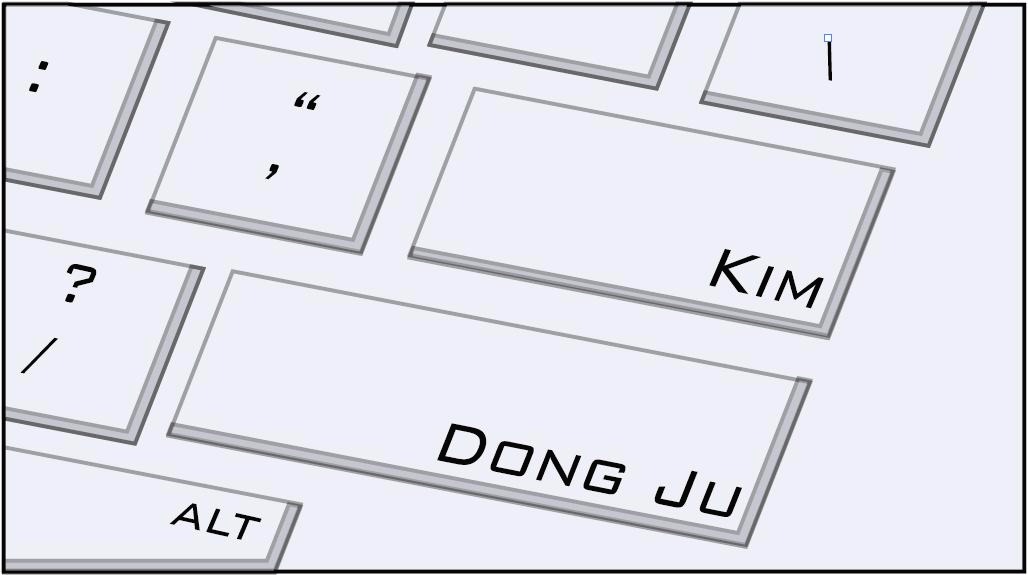웹 개발 메모장
[자바스크립트] 동영상 미리보기 구현하기 본문
자바스크립트로 동영상 미리보기 구현하기
마우스오버하면 동영상 미리보기를 보여주는 예제입니다.
재생 버튼 이미지와 썸네일 이미지 그리고 미리보기 gif 파일을 준비합니다.
[재생 버튼 이미지]
[썸네일 이미지]
[미리보기 이미지]
이제 이미지들을 마우스 엔터/리브 이벤트 발생마다 교체해주면 됩니다.
HTML + CSS 코드를 작성해서 썸네일 이미지를 보여주고 자바스크립트를 사용해서 이벤트를 처리합니다.
1 2 3 4 5 6 7 8 9 10 11 12 13 14 15 16 17 18 19 20 21 22 23 24 25 26 27 28 29 30 31 32 33 34 35 36 | <html> <head> <script src="https://code.jquery.com/jquery-3.2.1.min.js" type="text/javascript"></script> <script> // 마우스 진입 이벤트 $(document).on('mouseenter', '.preview_div', function(){ // 재생 버튼 감추기 $(this).find('img').hide(); // 썸네일 이미지를 gif 이미지로 변경 $(this).css('background-image', 'url(https://t1.daumcdn.net/cfile/tistory/99D4F34B5BE6C2CE01)'); }); // 마우스 아웃 이벤트 $(document).on('mouseleave', '.preview_div', function(){ // 재생 버튼 보아기 $(this).find('img').show(); // gif 이미지를 썸네일 이미지로 변경 $(this).css('background-image', 'url(https://t1.daumcdn.net/cfile/tistory/99AEF8505BE6BF582D)'); }); </script> <style type="text/css"> .preview_div { line-height: 240px; width: 430px; height: 240px; text-align: center; cursor: pointer; background-repeat: no-repeat; background-size: 100%; background-image: url(http://cfile21.uf.tistory.com/image/99AEF8505BE6BF582D6347);} .preview_div > img {width: 80px; vertical-align: middle;} </style> </head> <body> <!-- 미리보기 td --> <div class='preview_div'> <img src='https://t1.daumcdn.net/cfile/tistory/99AADD435BE6C39504' alt="preview_img"/> </div> </body> </html> | cs |
[결과]

↑ 문제가 있습니다. gif 파일이 캐시에 남아있어서 마우스 이벤트 발생할 때 마다 gif 파일을 새로 가져오지 않기 때문에 매번 처음부터 시작되지 않습니다.
요청 url에 의미없는 파라미터를 넘겨주는 것으로 해결할 수 있습니다.
1 2 3 4 5 | // 변경 전 $(this).css('background-image', 'url(myfile.gif'); // 변경 후 $(this).css('background-image', 'url(myfile.gif?v='+Math.random()+')'); | cs |
gif 파일을 호출하는 URL을 위와 같이 변경해주면 됩니다.
[결과]

위의 결과도 해결해야할 문제가 있습니다.
gif를 가져오는데 시간이 걸리기 때문에 깜빡임 현상이 발생합니다.
이것은 어떻게 해결해야 할까요? 자바스크립트를 이용해서 onload 이벤트를 잡을 수 있습니다.
아래는 최종 코드입니다.
1 2 3 4 5 6 7 8 9 10 11 12 13 14 15 16 17 18 19 20 21 22 23 24 25 26 27 28 29 30 31 32 33 34 35 36 | <html> <head> <script src="https://code.jquery.com/jquery-3.2.1.min.js" type="text/javascript"></script> <script> // 마우스 진입 이벤트 $(document).on('mouseenter', '.preview_div', function(){ // 재생 버튼 감추기 $(this).find('img').hide(); // 썸네일 이미지를 gif 이미지로 변경 $(this).css('background-image', 'url(https://t1.daumcdn.net/cfile/tistory/99D4F34B5BE6C2CE01?v='+Math.random()+')'); }); // 마우스 아웃 이벤트 $(document).on('mouseleave', '.preview_div', function(){ // 재생 버튼 보아기 $(this).find('img').show(); // gif 이미지를 썸네일 이미지로 변경 $(this).css('background-image', 'url(https://t1.daumcdn.net/cfile/tistory/99AEF8505BE6BF582D)'); }); </script> <style type="text/css"> .preview_div { line-height: 240px; width: 430px; height: 240px; text-align: center; cursor: pointer; background-repeat: no-repeat; background-size: 100%; background-image: url(http://cfile21.uf.tistory.com/image/99AEF8505BE6BF582D6347);} .preview_div > img {width: 80px; vertical-align: middle;} </style> </head> <body> <!-- 미리보기 td --> <div class='preview_div'> <img src='https://t1.daumcdn.net/cfile/tistory/99AADD435BE6C39504' alt="preview_img"/> </div> </body> </html> | cs |
'옛날.. > 자바스크립트' 카테고리의 다른 글
| [자바스크립트] 채팅 구현 코드 (프론트) (7) | 2019.11.18 |
|---|---|
| [자바스크립트] First-Class Function, 함수형 프로그래밍의 최소 조건 (0) | 2019.01.28 |
| [자바스크립트] for of가 IE에서 안된다.. (0) | 2018.09.03 |
| 웹브라우저에서 알림을 받아보자, HTML5 Notification (9) | 2018.08.17 |
| [자바스크립트] Date() 기본 사용 방법 (3) | 2018.05.17 |
Comments